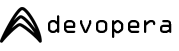Download a free virtual machine for your application and start developing right away! You could save hours installing packages or grappling with config files.
Configuring VMware DHCP

Submitted by admin on Mon, 01/14/2013 - 08:58
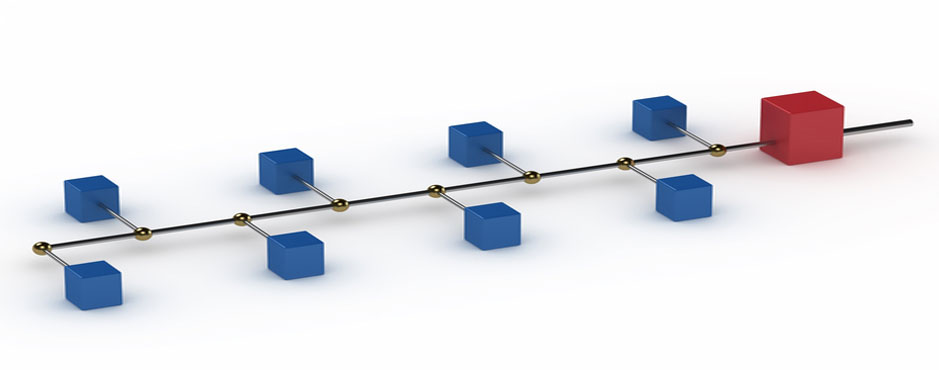
It's very convenient to be able to start a VM, have its IP address assigned by DHCP, but know what address will be assigned on a particular VM host.
VMware Player (under Windows and Linux) and VMware Fusion (under Mac OS X) both allow you to explicitly map MAC addresses to fixed IP addressed.
Windows (before Windows 8)
C:\Documents and Settings\All Users\Application Data\VMware\vmnetdhcp.conf
Windows (8 onwards)
C:\ProgramData\VMware\vmnetdhcp.conf
Mac OS X
/Library/Preferences/VMWare Fusion/vmnet8/dhcp.conf
Hosts can be added at the end of the file using this format:
host my-host-name {
hardware ethernet 00:0C:00:FF:00:FF;
fixed-address 192.168.113.134;
}