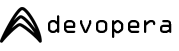LAMP stack
Zend Server (5.6.0)
Dev/staging/live
Zend make PHP. They also formally release a partial stack for hosting PHP applications like Drupal and Wordpress.
Apache (2.2)
Apache runs as user web and group www-data. The application site files are owned by the web user but given the web group to allow Apache read-only access to them. Certain content management systems (CMS) require that key subdirectories are writeable (files, cache etc.) but those exceptions can be set using chmod 660 <filename>. The generic config (/etc/httpd/conf/httpd.conf) is fairly vanilla; specialisations and vhosts live in /etc/httpd/conf.d/.
PHP (5.3)
This version of PHP has faster execution times and more efficient memory handling, support for closures and true anonymous functions.
Zend optimizer
By default Zend optimizer is setup to compile all PHP to accelerate its execution, much like APC. This can be configured in the Zend console
Zend debugger
You can connect your Integrated Development Environment (IDE) such as Eclipse or Komodo to the Zend debugger on port 10000. Depending on your firewall setup, you may choose to tunnel access to this service over SSH.
Zend console
Dev
The Zend server console runs on its own lightweight web server (Lighttpd) on port 10081, which is exposed through the firewall to allow direct external access to the console (using a web browser) or the debugging (using an IDE, such as Zend Studio or Eclipse).
Staging/Live
The console, like other firewalled services, can be accessed using SSH tunnels.
MySQL (5.5)
MySQL comes in its latest general release format, to ensure the best mix of performance and reliability. It's running on the standard port (3306 and can be accessed via a tunnelled connection or from the installed command line client (mysql).
Automated root access
The mysql root password is setup in /root/.my.cnf which allows the [linux] root user to login to the mysql command line automatically, without being re-prompted for a password.
Configuration
The generic config (/etc/my.cnf) is fairly vanilla; the main configuration lives in /etc/mysql.d/domysqldb.conf and is broadly divided into static values (consistent for all machine types and sizes) and dynamic values that alter depending on how much memory or how many processor cores the machine is built with.
Credentials
Dev/staging
The administrator account (root) has an initial password 'admLn**'. Usernames and passwords are case sensitive.
MySQL root username: root
MySQL root password: admLn**
Live
All initial usernames and passwords for our live builds are supplied to you by email at the time of delivery.