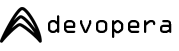Download a free virtual machine for your application and start developing right away! You could save hours installing packages or grappling with config files.
Using VMs with Vagrant


All our Virtual Machines (VMs) are Vagrant compatible. The .tar.gz files you download from Devopera.com are in fact Vagrant boxes. For example, to load the Centos 6 Drupal 7 VM using vagrant, execute these commands at a linux command prompt (no GUI or X server required):
# Add a Vagrant box to your local .vagrant.d cache straight from the live server
vagrant box add doco6-d7 http://devopera.com/node/14/download/centos6
# Or add a Vagrant box from your local download
vagrant box add doco6-d7 doco6-d7r009-dev.tar.gz
# Create a simple Vagrantfile
vagrant init doco6-d7
# Bring up the box
vagrant up
# See its current status
vagrant status
# SSH in
vagrant ssh
If you'd like to silence the Guest Additions warning, dotless.de's excellent VBguest plugin will install or update Virtualbox guest additions as part of the 'vagrant up' run. Simply insert the following statement before your first 'vagrant up'.
vagrant plugin install vagrant-vbguest
To clean up later (make sure you save/commit&push your work), or if you'd like to upgrade to latest release of a Devopera VM:
vagrant halt
vagrant destroy
vagrant box remove doco6-d7
rm Vagrantfile