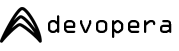Download a free virtual machine for your application and start developing right away! You could save hours installing packages or grappling with config files.
npm update from 1.3.6-4.el6 and 1.3.6-5.el6 on CentOS/RHEL


yum update will fail on CentOS 6.5 when upgrading between 1.3.6-4.el6 and 1.3.6-5.el6. The solution is to remove npm:
yum remove npm
==============================================================
Package Arch Version Repository Size
==============================================================
Installing:
npm noarch 1.3.6-5.el6 epel 329 k
Transaction Summary
==============================================================
Install 1 Package(s)
Total download size: 329 k
Installed size: 995 k
Is this ok [y/N]: y
Downloading Packages:
npm-1.3.6-5.el6.noarch.rpm | 329 kB 00:00
Running rpm_check_debug
Running Transaction Test
Transaction Test Succeeded
Running Transaction
Installing : npm-1.3.6-5.el6.noarch 1/1
Error unpacking rpm package npm-1.3.6-5.el6.noarch
error: unpacking of archive failed on file /usr/lib/node_modules/npm/doc: cpio: rename
Verifying : npm-1.3.6-5.el6.noarch 1/1
Failed:
npm.noarch 0:1.3.6-5.el6
Delete the node_modules directory all together
rm -rf /usr/lib/node_modules
Then reinstall
yum install npm